How to use a bonus code, coupon or gift certificate
Step 1: First, you need to fill your cart with the desired products you want to purchase.
Just press the "Buy" button on the selected product. Now your cart has been updated and you have successfully added the item to your cart.
Step 2. Go to the shopping cart page.
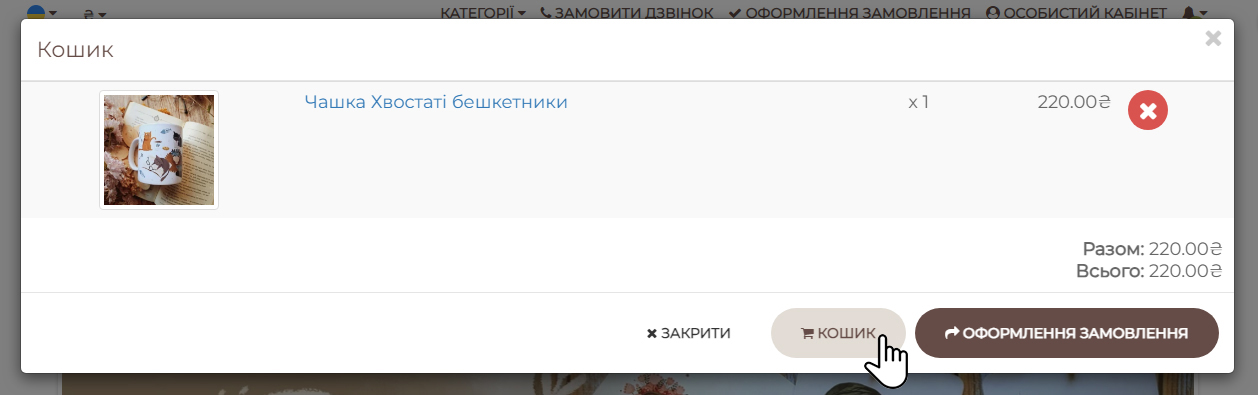
Step 3. Use a coupon to receive a discount or a gift certificate.
This page has collapsed fields at the top for entering the appropriate codes: "Use coupon for discount" or "Use gift certificate".
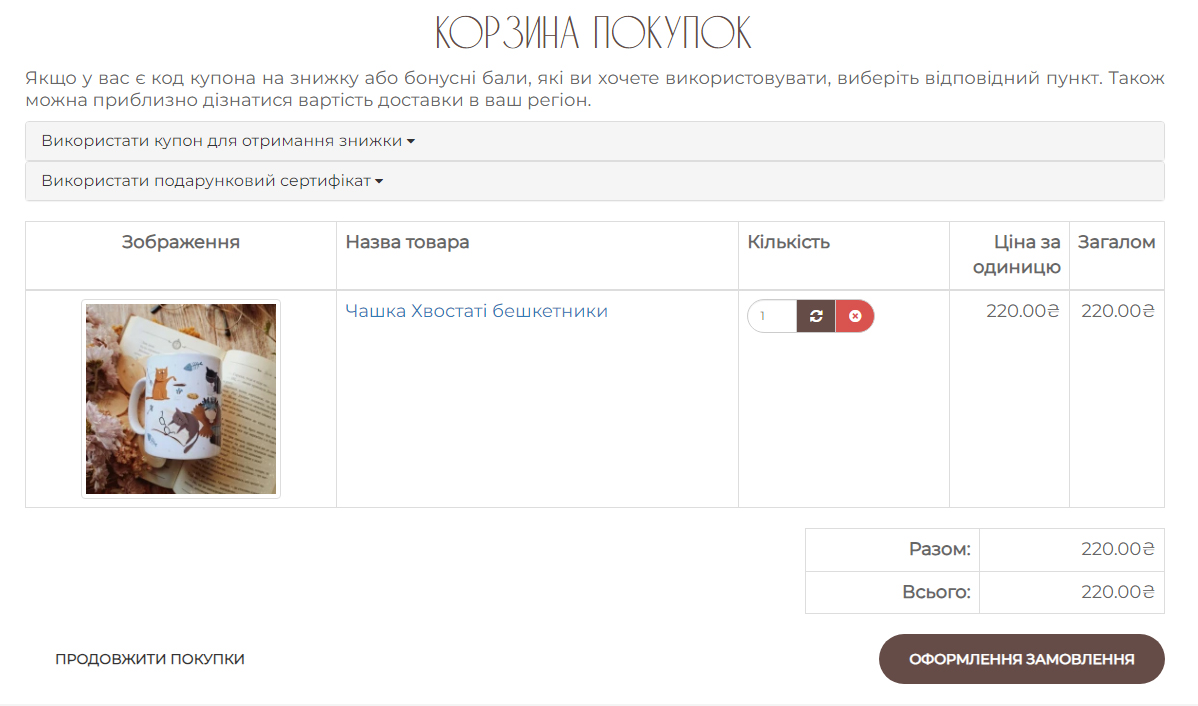
To use the coupon for a discount, use this form:
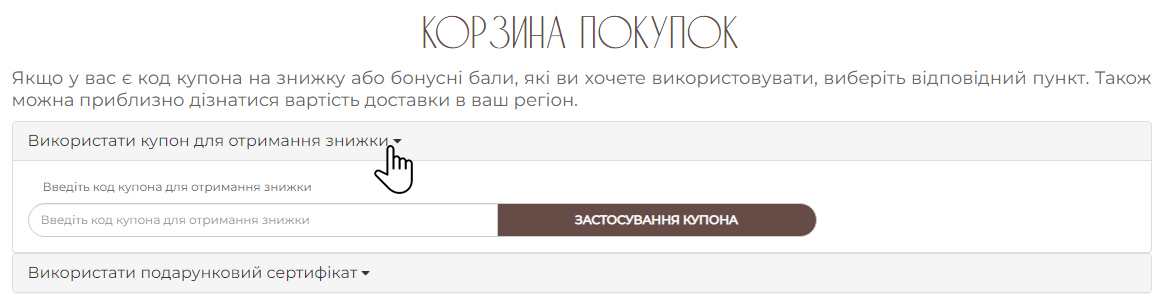
To use the gift certificate, use this form:
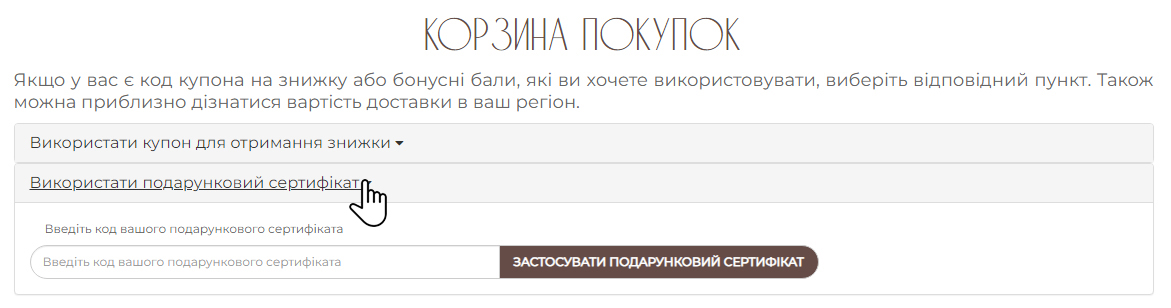
Example with a discount code for the first order:
You must be registered in your personal account and log in to your account, otherwise this code will not work. Note that this code only works on the first order!!! If you have completed orders, the discount will not be used.
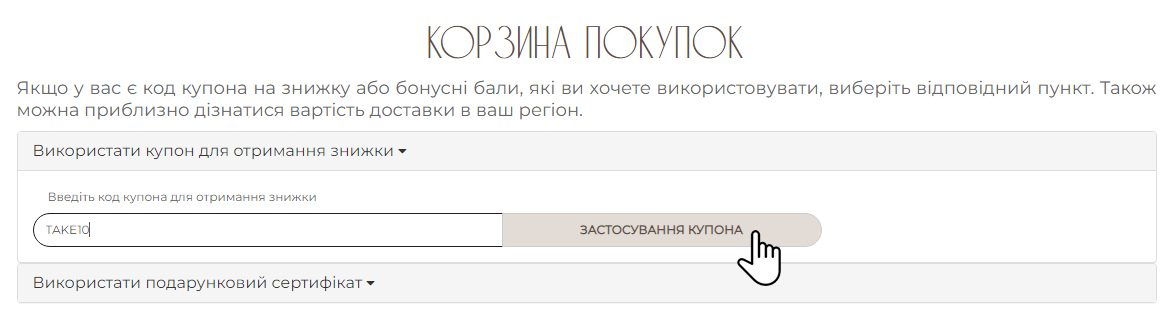
When you successfully use a promo code or gift certificate, you should see the following:
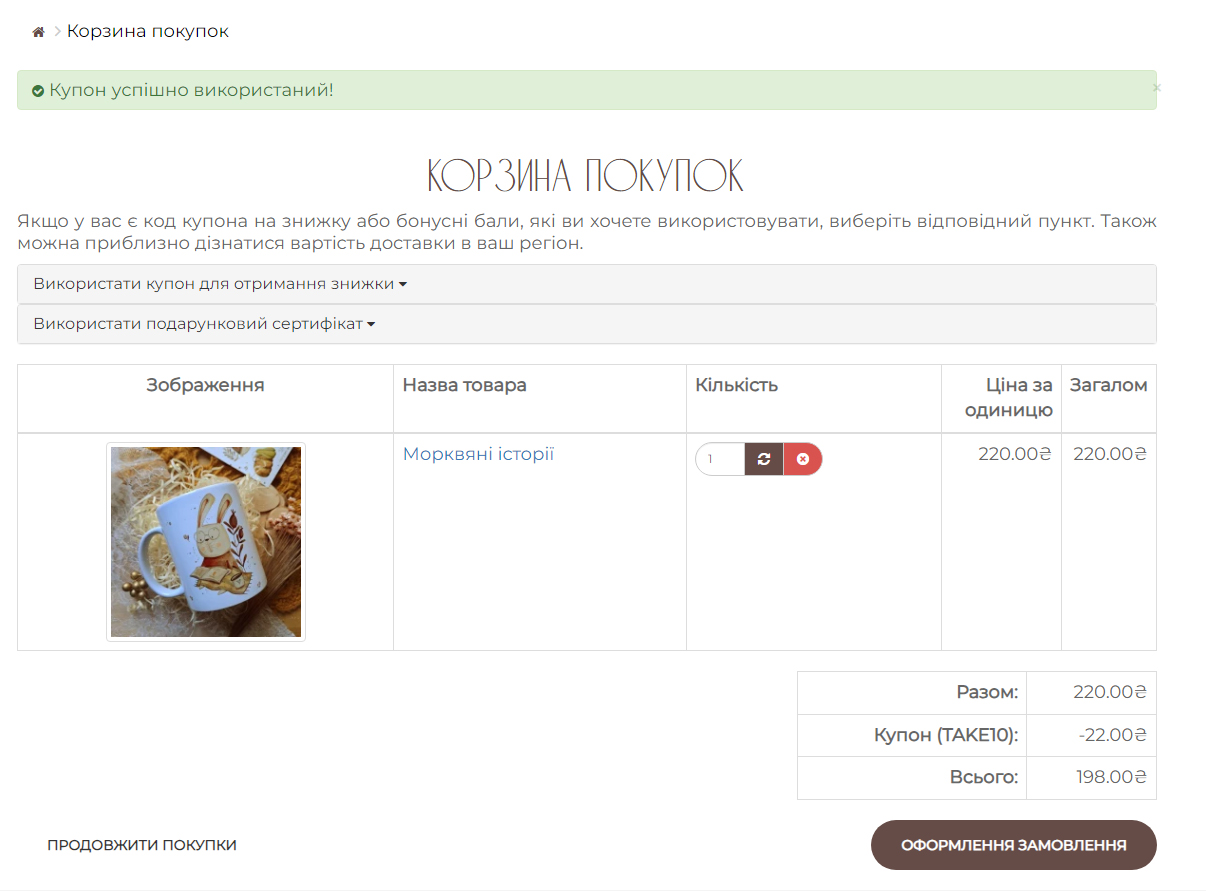
Step 4: Next, go to the order page and fill in the form with your data:
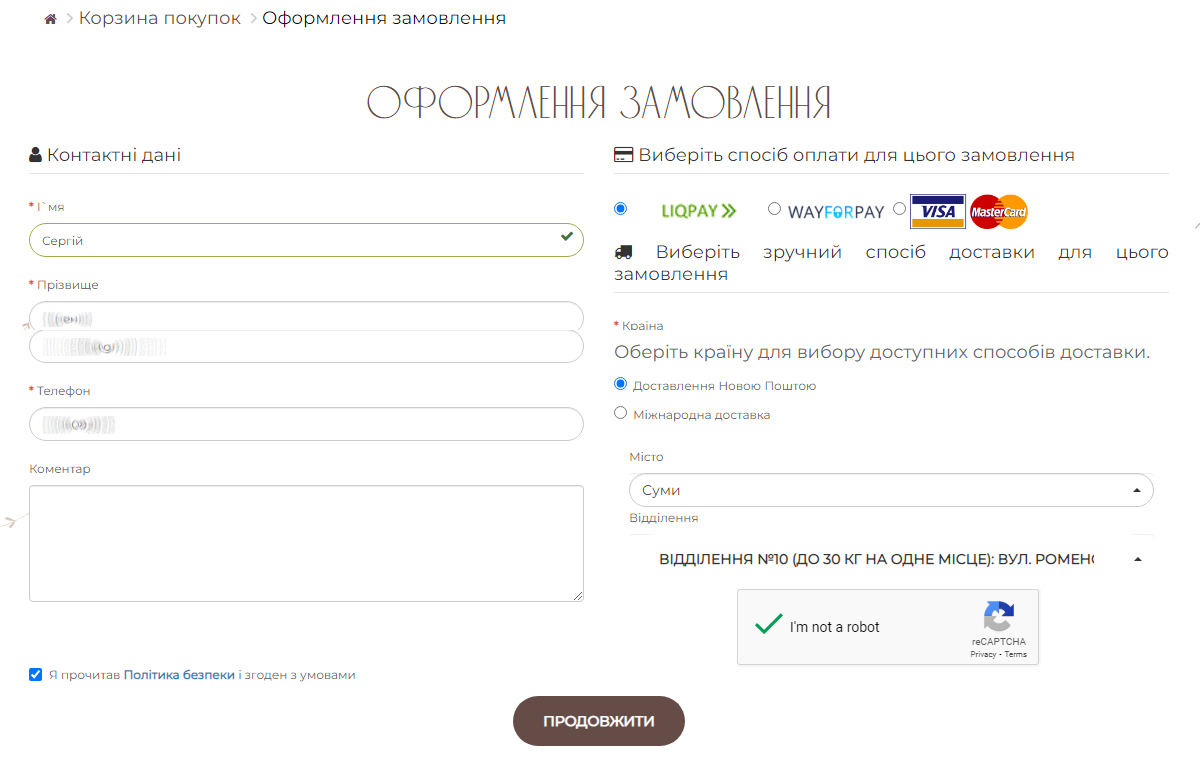
Step 5: Order confirmation
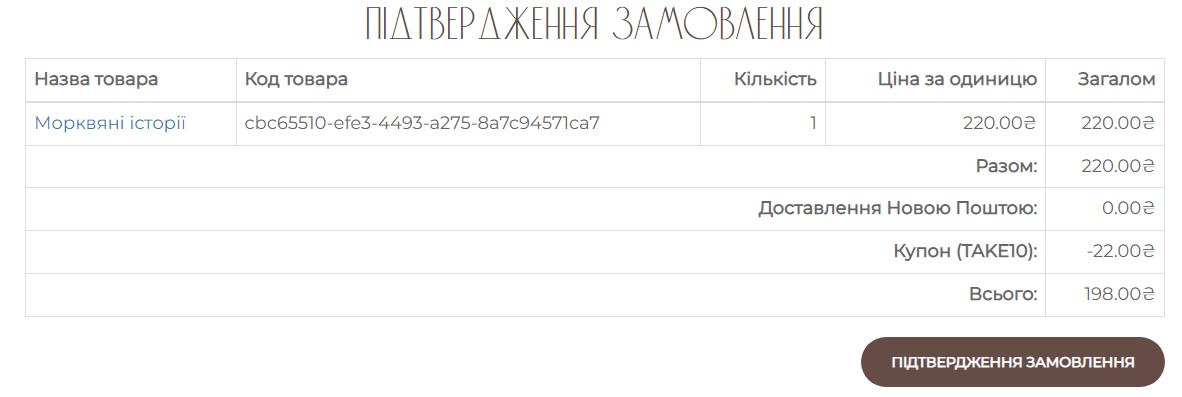
Step 6: Payment
For example, we chose the LiqPay payment system of PrivatBank, this window may differ for you according to the payment method you have chosen
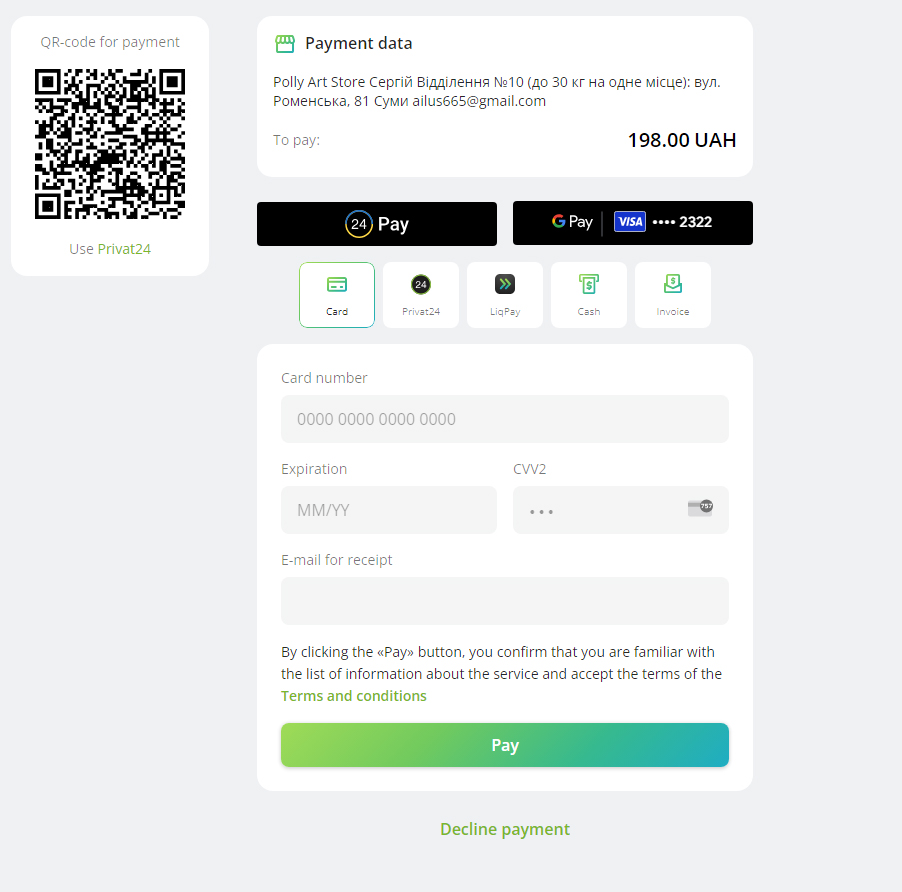
Congratulations You have successfully placed your order!
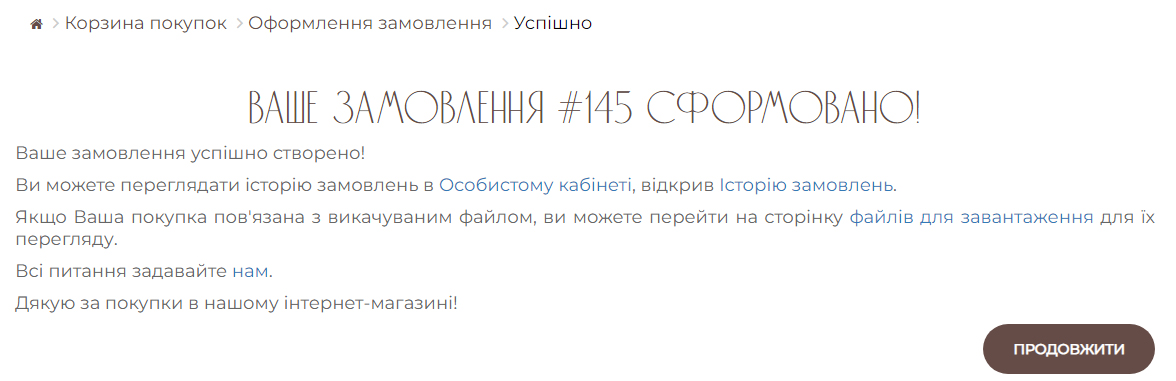
Best wishes from the Polly Art Store team.

